FREE INTERNET IN PC WITH THIS TRICK ON PC
JUST LIKE HOSTIZZILE
Here's the Procedure :
Airtel users use airtelgprs.com
and tata docomo users use apn :tata.docomo.internet
1.Register an Account on Tsunami VPN Click on Next Line For Link
Registration or http://www.tsunamivpn.com/index.php/account/free-trial/register
2.Now Install the downloaded Tsunami VPN Client
3.Now Go to Directory
C:\Program Files\TsunamiVPN\data\config
Now there you will find Many .ovpn files
Edit all of them using text editor and change the content as follows
change proto tcp to proto udp;
edit remote 80 to 53
e.g edit
remote 109.123.119.208 80 to remote 109.123.119.208 53
4.Save it for all .ovpn files
5.Now On Your desktop you will find three icons related to tsunami VPN
6.First run Enter Username_Password.exe and enter your Tsunami VPN username and password
7.Now either Run Tsunami VPN Vista_7 or Tsunami VPN_Windows xp found on your desktop
according to your OS and Connect and Enjoy.
-------------------------------------------
or
Procedure 2
simple just download from the link which u get in ur email after activation and connect it with trial server it gets connected....
here's follow procedure 2 again
1: Download my attachment..
2: copy the config file into C:\Program Files\TsunamiVPN\config
3: Extract only trial servers from the config file. Do not extract the other files they wont help
Note: Extract files of country of which u have installed in beginning like India, Egypt etc...
but in this vpn i got connected only to trial server . other server r not connecting....
it also has hourly disconnection sometimes....
No need to hit thanks i just wanted to share this coz itz was working for me and work for u tooo......
It may be a repost..





Below is attachment containing all the files with procedure
TsunamiVPN2.rar - 3.9 Mb-----------------------------------------------
Resumable tricks Guys Am going to share my resumable tricks with everyone now as everyone has requested me or pmed me
I dont know if it already known or not
these tricks are working for me with
airtelgprs.com and airtefun.com and airtelmms.com
recommened use airtelmms.com or airtelgprs.com
For pc and mobile
1. Use the proxies in ur fav browsers...
2. connect with the apn airtelmms.com or airtelgprs.com
for pc use pc attachemnts who do not want to use proxies..
for mobiles just create another apn with
apn=airtelmms.com or airtelgprs.com
proxy and port :take it from the attachments
Woking apps with mobile ,which i personally tested are
uc web all vers of 7.7,(8 has problem).
opera mini 4, 5,6.
youtube app.
ovi store.
realplayer.
Default apps and browser..
Note:
In attachment.i have seperated the tcp states proxy and udp states proxy.
but u can still use it in anyway u like
i hve problem with 3 g signals in my area so i cant tell wats the speed in 3g but my frnd got 800 kb in pc,
i get 60 to 70 kb in 2g....

DO HIT THANKS And repute me

ONLY FOR PC Download and use it with the apn's
use these if u are not a fan of proxies or if proxies are not working in ur area...
they dont need procedure or steps try these
1. Download and Install these works with any apn but use only recommened
DO HIT THANKS And repute me


The content is only for some restricted members..
For both pc and mobile users
DO HIT THANKS And repute me


 08:53
08:53
 Mitesh
Mitesh

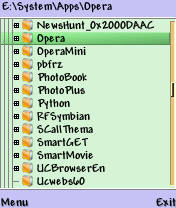


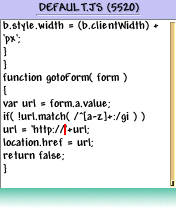






 )
) 














